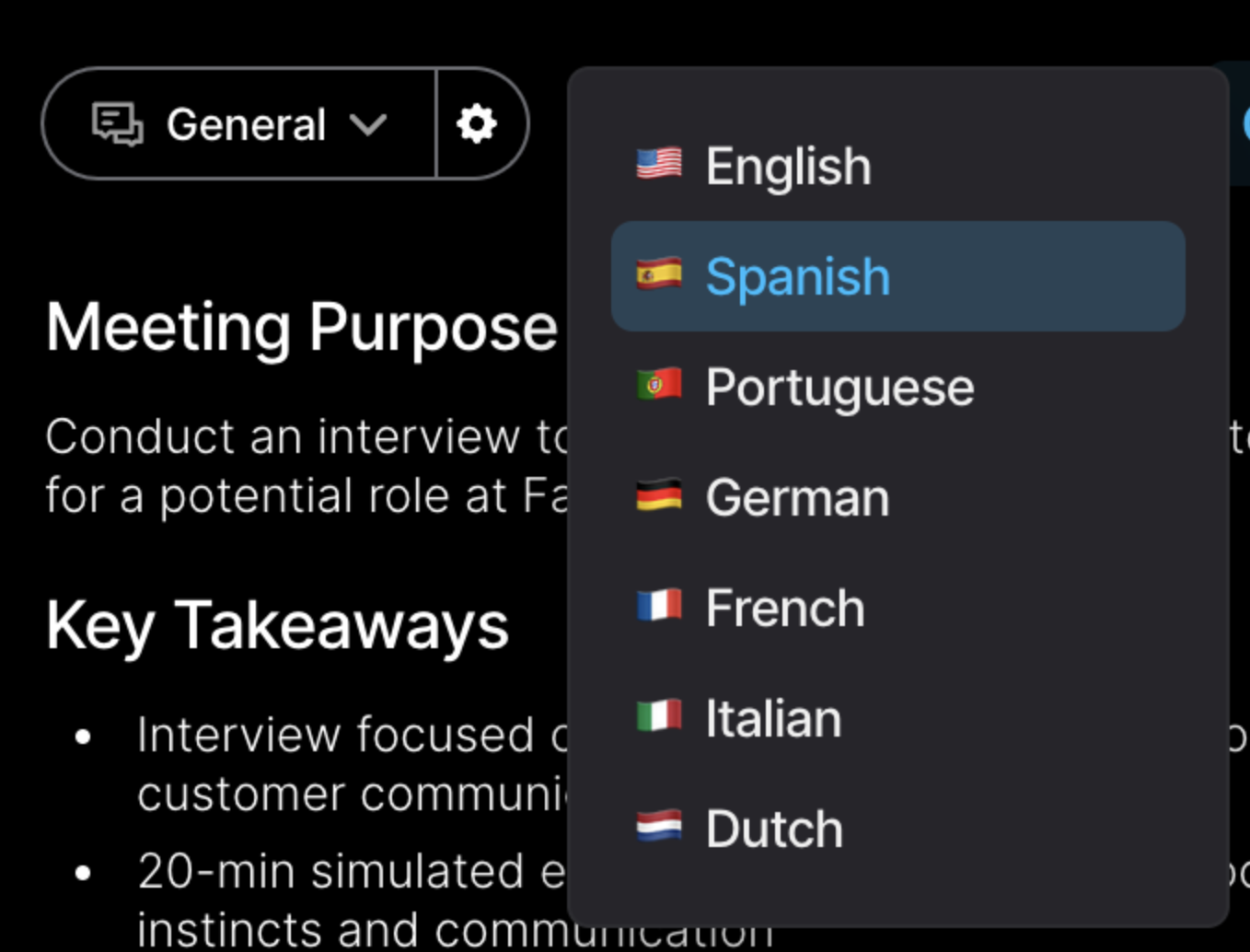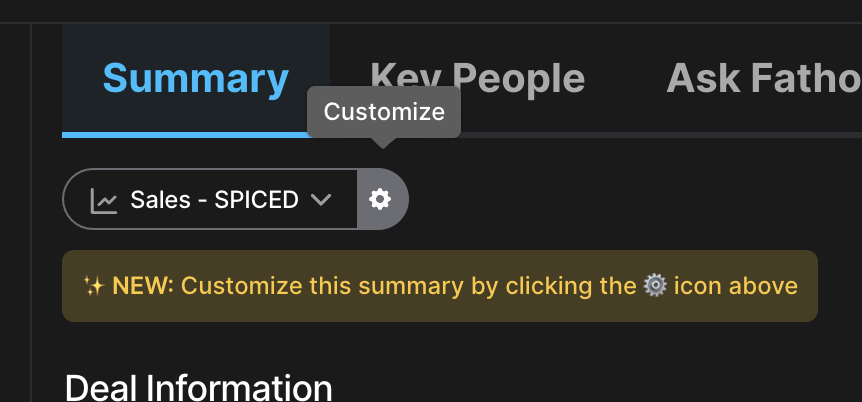Advanced AI Features in Team Edition
AI Call Summary Templates
Team Edition users have access to 17 templates designed to give you the perfect notes for every type of meeting, whether it's a sales call or a stand-up. Learn more about customizing Summaries here!
Chronological (default) - a short summary of the meeting by chapter.
General - capture any call's insights and key takeaways.
Sales - unpack a prospect’s needs, challenges, and buying journey.
Sales - SANDLER - Notes based on Sandler selling system
Sales - SPICED - notes based on the sales methodology by Winning by Design.
Sales - MEDDPICC - notes based on the popular sales methodology.
Sales - BANT - notes based on the popular sales methodology.
Q&A - recap questions with answers.
Demo - showcase journeys and impact.
Customer Success - experiences, challenges, goals, and Q&A.
Customer Success - REACH - Notes based on expansion framework by HelloCCO
One-on-One - updates, priorities, support signals, and discussion.
Project Update - break down each task’s status, discussion, and next steps.
Project Kick-Off - focus on vision, targets, and resources.
Candidate Interview - delve into a candidate’s experience, goals, and responses.
Retrospective - capture processes to start, stop, and continue.
Non-English Summaries
Team Edition users can also translate Summaries from English to Spanish, Portuguese, German, French, Italian, or Dutch.
Just head to an individual call and find the language drop-down next to the Summary type drop-down:
Click your preferred language and the Summary will automatically regenerate.
AI Deal Summary Templates
Deal Summaries can be generated using five different customizable templates:
Sales
Sales - SPICED
Sales - MEDDPICC
Sales - BANT
Sandler
Click the gear icon to customize the template to your needs. Changes can be made once or applied to all future Summaries.
AI Action Items
Fathom also detects all the action items in your meetings (including who they’re assigned to!) so you never miss an important follow-up!
AI Follow-up Email Drafts
Using the action items from your meeting, Fathom generates a follow-up email that you can copy and paste into the email client of your choice.