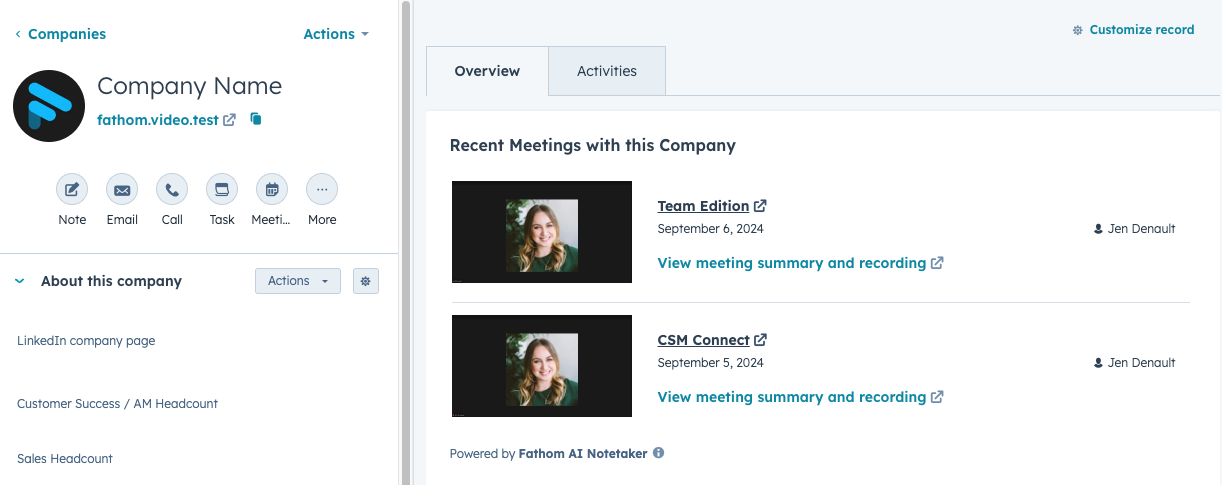HubSpot Card Integration
Our HubSpot integration has become even more powerful! 🚀
Now, you and your team can easily access your last five meetings, complete with a link to the recording and a summary of each call. This feature is designed to streamline your workflow and enhance your productivity.
Adding the HubSpot Card
Anyone in HubSpot with the right permissions can add this new card to the overview section for a Company, Contact, Deal — or all three!
💡 Make sure HubSpot is connected to your Fathom account before configuring the HubSpot Card integration. You can learn more here!
Adding to Contacts and Deals
Now that you’ve completed these steps to add the card to all your Company records, you can also add it to Contacts and Deals! The steps are the same as above, but you'll start by selecting a Contact or Deal. The name of the App will differ slightly:
Recent Contact Meetings
Recent Deal Meetings
With these simple steps, you can enhance your HubSpot experience and keep your team informed with the latest call summaries and recordings.
FAQs
Who has access?
You must be on the Business Plan (previously known as the Pro plan) with the HubSpot integration connected at the organization level.
Can we access more than five calls?
This integration only captures the five most recent calls. Any older calls will remain in HubSpot as usual.
How does HubSpot know a Deal or Company is related to a Fathom call?
We recommend associating Contacts with your HubSpot Companies and Deals. When you invite a HubSpot Contact to your meeting, their details will automatically link the Fathom call to both the associated Company and Deal based on their participation.