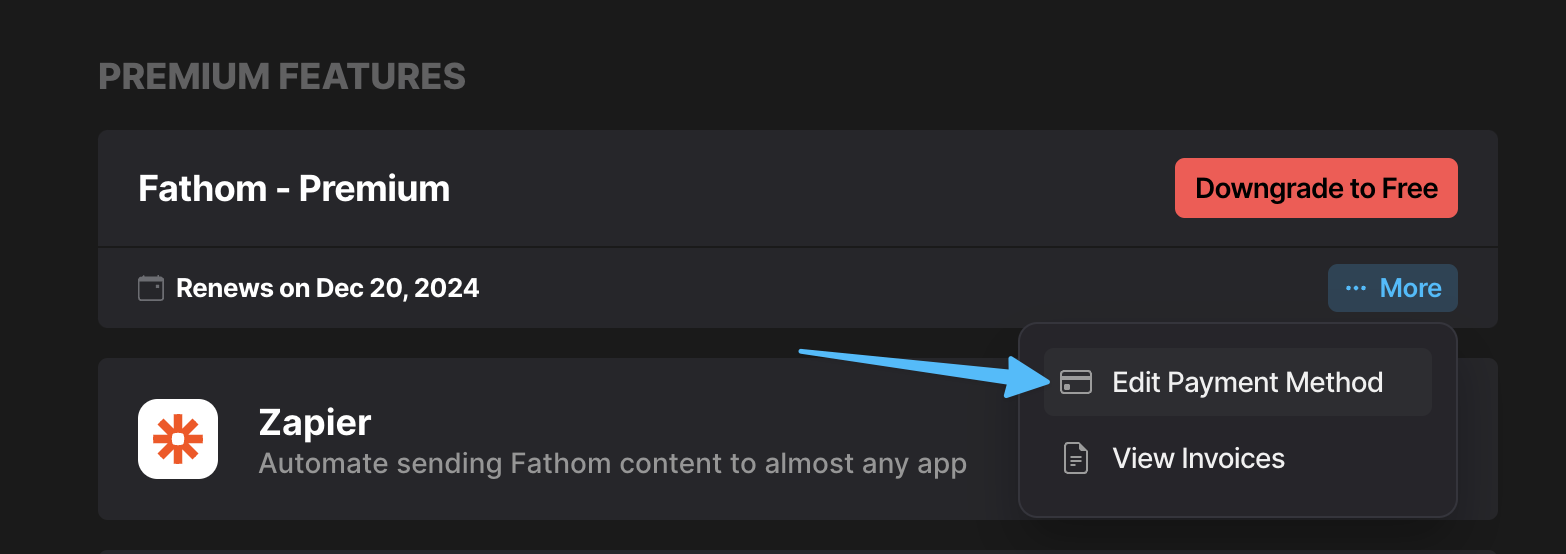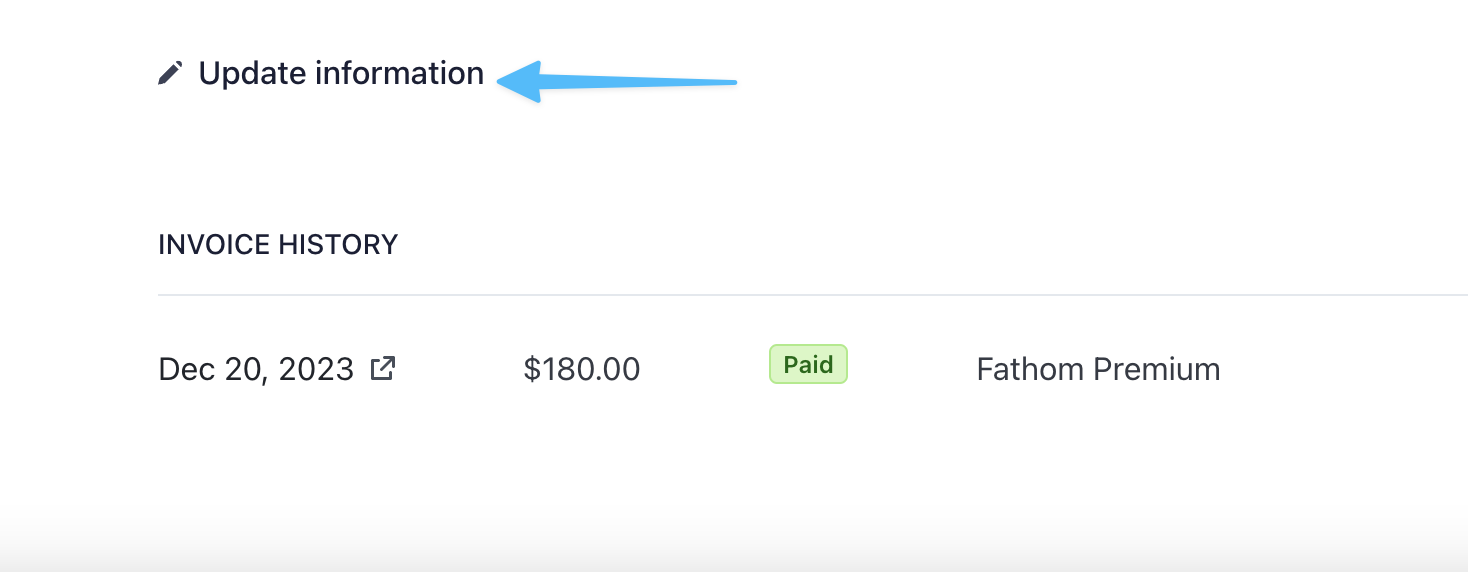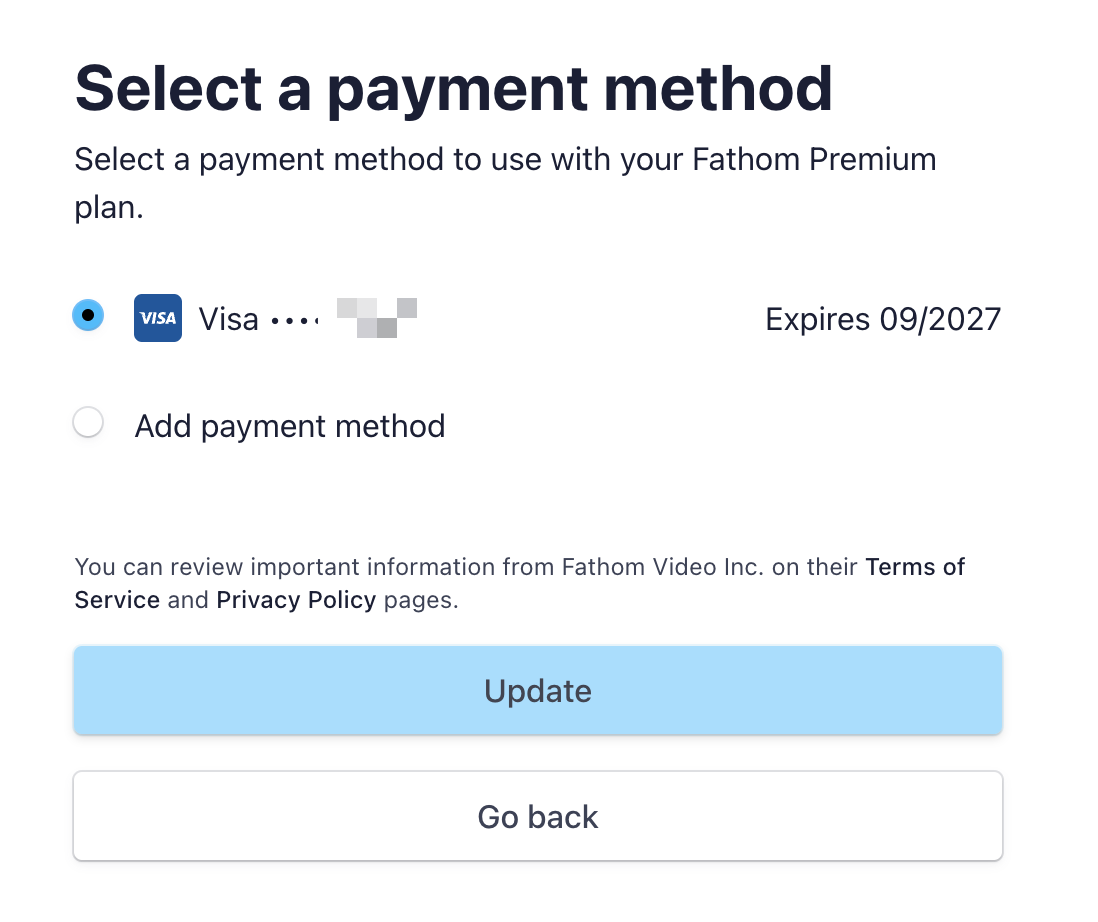Editing Billing Information for Individual Premium users
Edited
If you are a Fathom Premium user, we've made it easy to update your billing information using the steps below.
Go to the Settings page
Click More, then Edit Payment Method:
Click Update information to edit the name, contact information, or address:
Click the pencil icon next to the card on file to add a new payment method:
Don't forget to click update, and you're good to go!
Need to cancel your account? Head on to this article for more information!