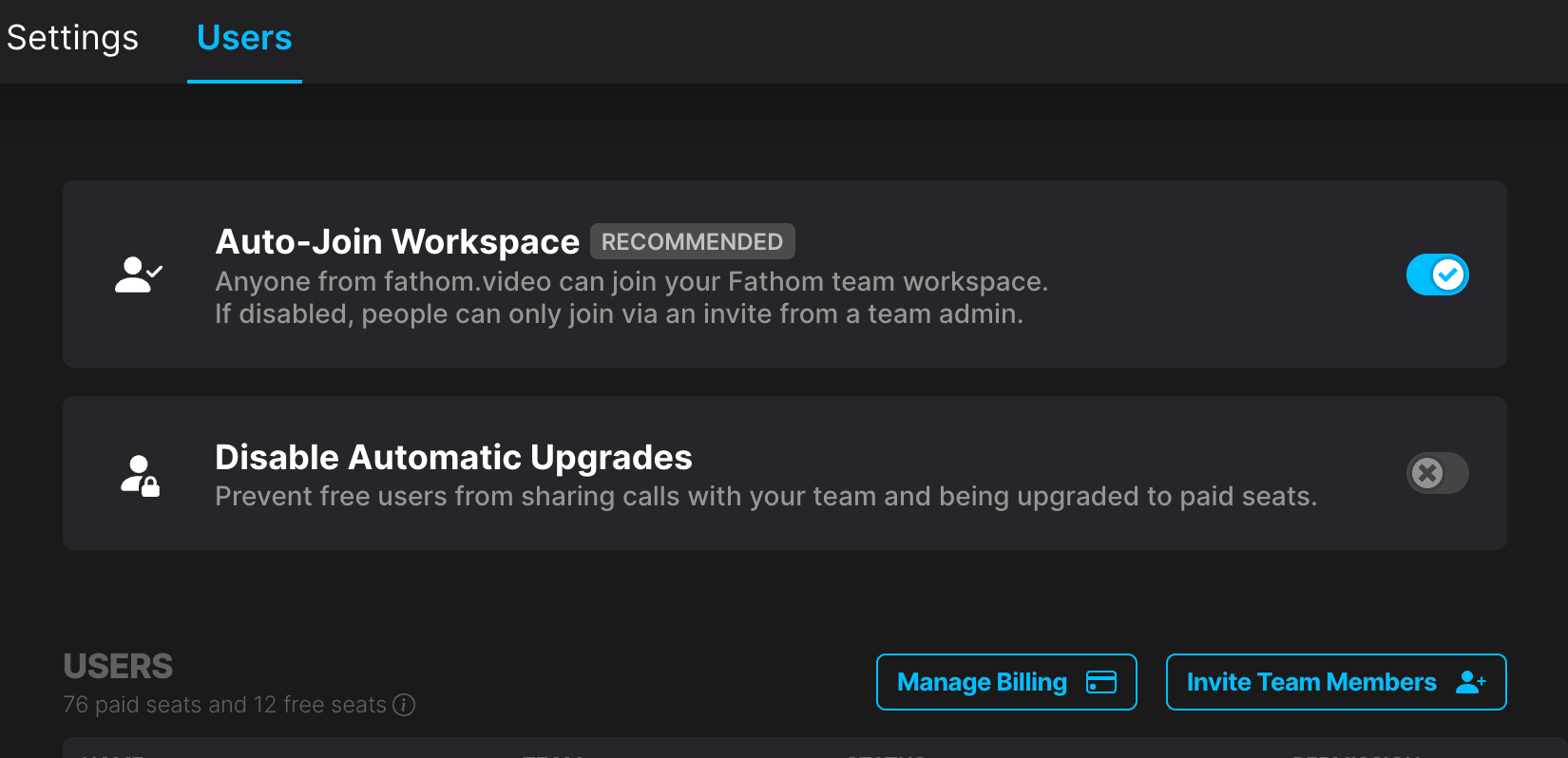Viewing Team Edition Billing Information
Edited
Only Team Admins can view and manage your team’s billing details. Here's how:
Go to the Settings page.
Click on the Users tab.
Select Manage Billing.
From the Manage Billing page, you can:
Update your billing information
Change your payment method
View your invoice history
If you need any clarification about your bill, please reach out to our support team at help@fathom.video!