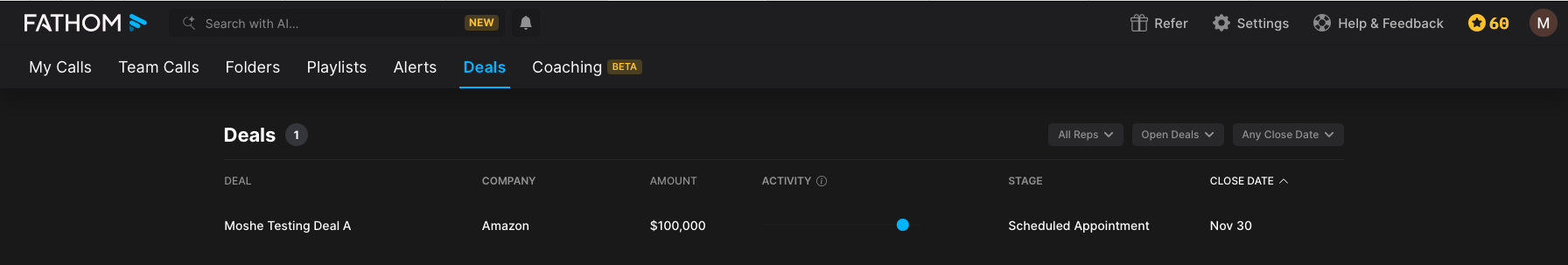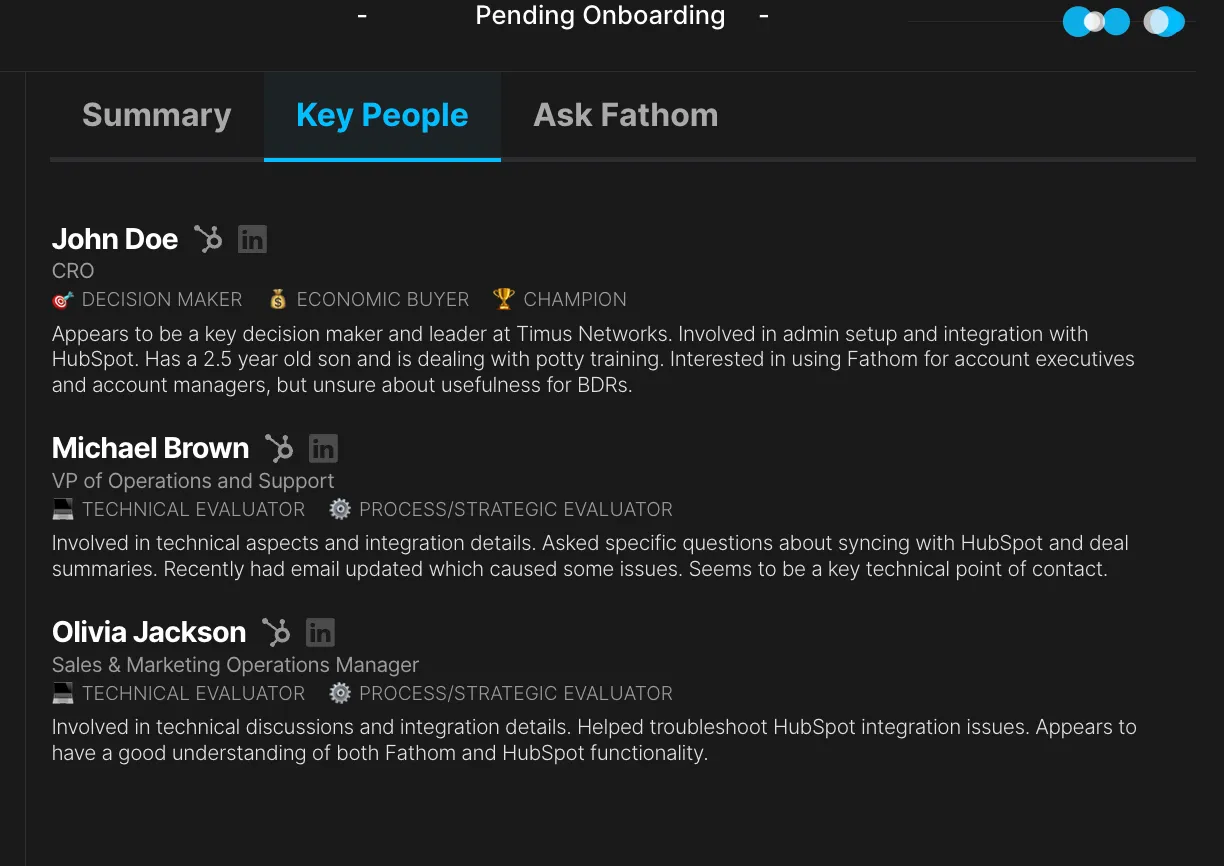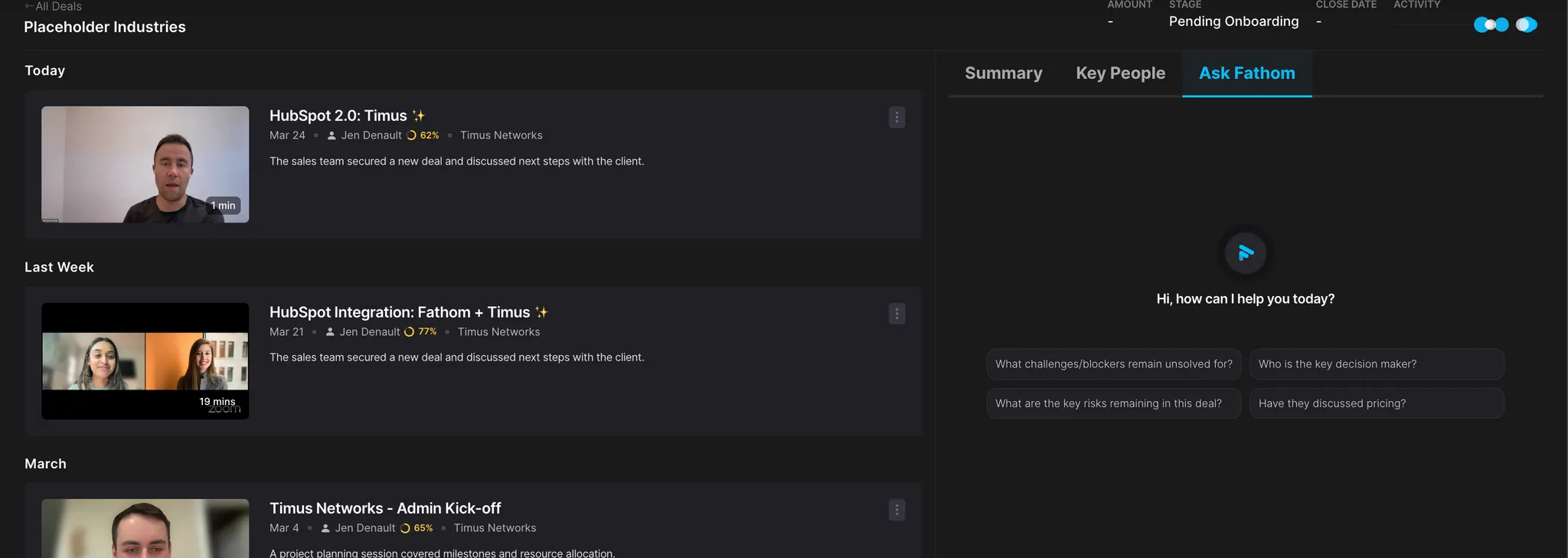Using Deal View
Overview
The Deal View page offers a centralized interface for reviewing sales deals and call insights, allowing teams to efficiently analyze, track, and manage deal progress using Fathom's AI-driven insights, with direct links to specific fields in HubSpot and Salesforce.
Who Has Access?
They are part of a team on a Business Plan.
The team’s account is connected to one of the supported CRMs (either HubSpot or Salesforce).
There is at least one open deal (in HubSpot) or an opportunity (in Salesforce) visible in the Deal View.
If one or more of those conditions are not met, then the Deals tab will not appear.
Key Features
Centralized Deal Insights
Produces a Deal Summary based on the template selected. This summary is not customer-facing, so teams can customize it to include helpful fields to track within their deals.
Provides analysis and AI-generated summaries for quick deal assessment.
Flags Key People and assigns them a role based on their involvement in the recorded calls.
Seamless CRM Integration
Connects directly with HubSpot and Salesforce to update deal records in real time.
Links call insights from the summary to specific properties in HubSpot or Salesforce.
Automatically logs call notes, summaries, and action items within the CRM deal record.
Deal Activity Timeline
Presents a chronological view of all relevant interactions.
Helps Sales teams track deal progress and identify key engagement moments.
Ask Fathom
Allows users to query AI-driven insights across all calls related to a deal.
Provides instant answers about customer objections, deal risks, and next steps.
Helps identify recurring themes, sentiment trends, and engagement patterns.
Enables Sales teams to refine their strategy based on AI-generated deal intelligence.
Enhanced Team Collaboration
Allows managers to easily provide assistance and coaching feedback.
Offers direct access to shared call recordings and transcripts.
Encourages collaboration between sales, customer success, and leadership teams.
Best Practices
Leverage Call Insights: Use AI-generated summaries to quickly evaluate deal momentum and customer sentiment.
Utilize CRM Syncing: Ensure all deal-related calls are logged to maintain accurate CRM records in real time.
Enhance Team Coordination: Tag relevant colleagues in deal notes to streamline collaboration and follow-ups.
Utilize Ask Fathom for Analysis: Ask key questions about deal progress and let AI surface critical insights.
Troubleshooting
If Open Deals/Opportunities do not appear under the Team Calls tab, verify that Fathom is correctly integrated with your CRM.
If deal updates are missing, check user permissions and CRM synchronization settings.
For additional support, reach out to Fathom Customer Support for troubleshooting and customization guidance!