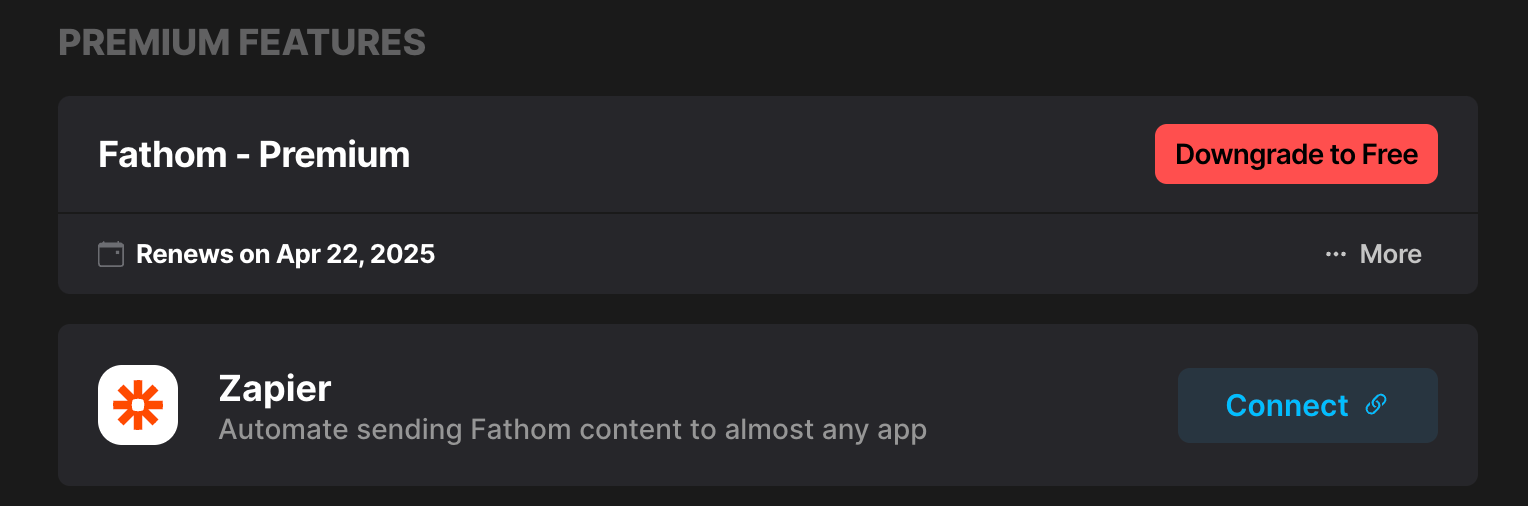How to Cancel your Individual Account Plan in Fathom (Fathom Premium)
Thinking of switching back to the Free plan? No worries—it’s easy! Just follow these steps:
Log in to your Fathom account and head to Settings.
Scroll down to Premium Features.
Click "Downgrade to Free" or go directly to https://fathom.video/manage_subscription/billing.
Click "Cancel Plan" to complete the downgrade.
💡 When you click Cancel Plan (or Downgrade to Free), your subscription ends at the end of the billing date, and no further charges will be attempted.
If you need to cancel your plan immediately, please contact us at help@fathom.video.
Before you go, we’d love to hear your feedback on how we could have kept you from canceling your account! Feel free to share your thoughts at help@fathom.video—we’re all ears. 👂💙
💡 Wondering what changes when you cancel? Check out this article to see the differences between the premium and free plans!
🚨 On a Team Plan?
If you need to cancel your Team Edition subscription, please reach out to success@fathom.video.