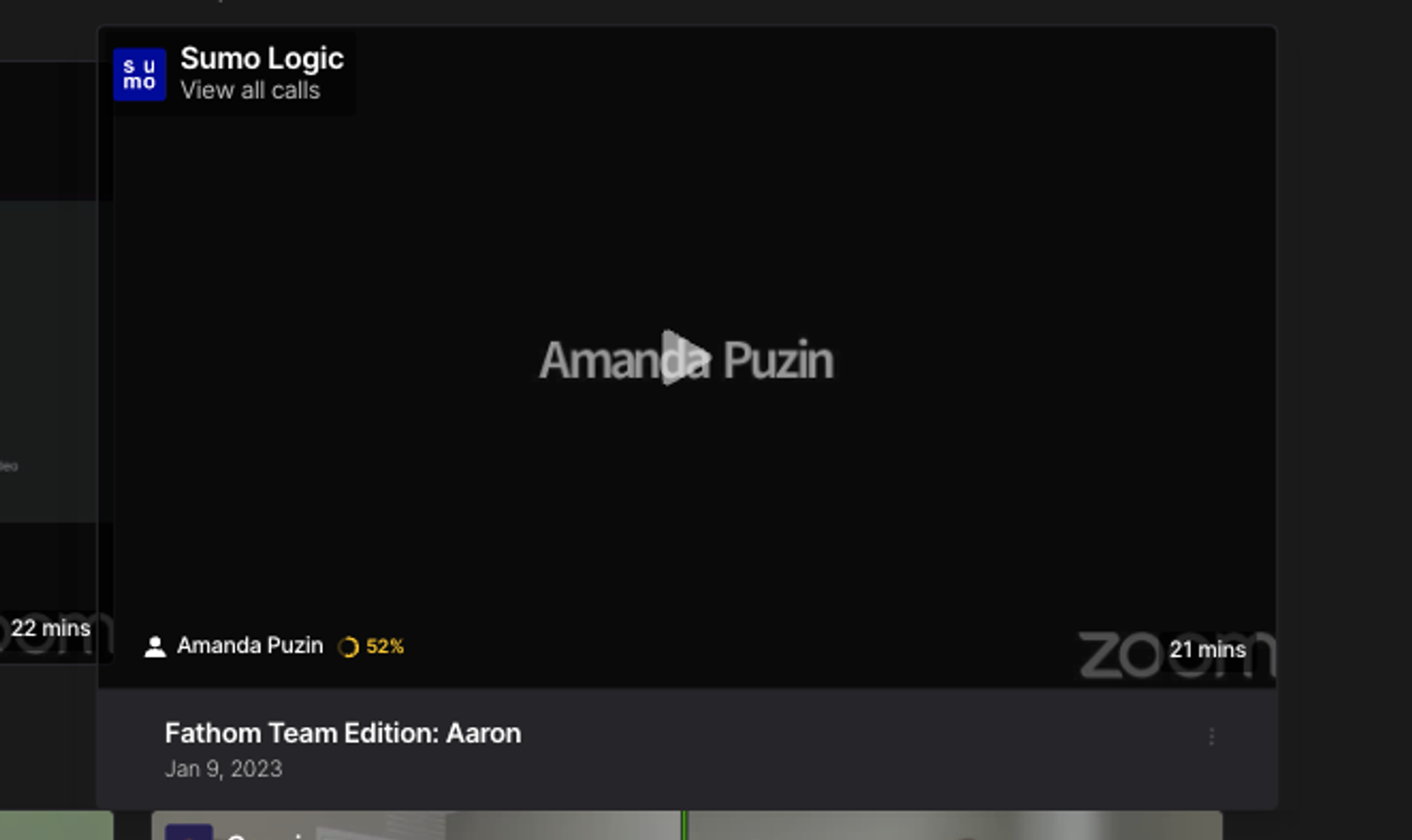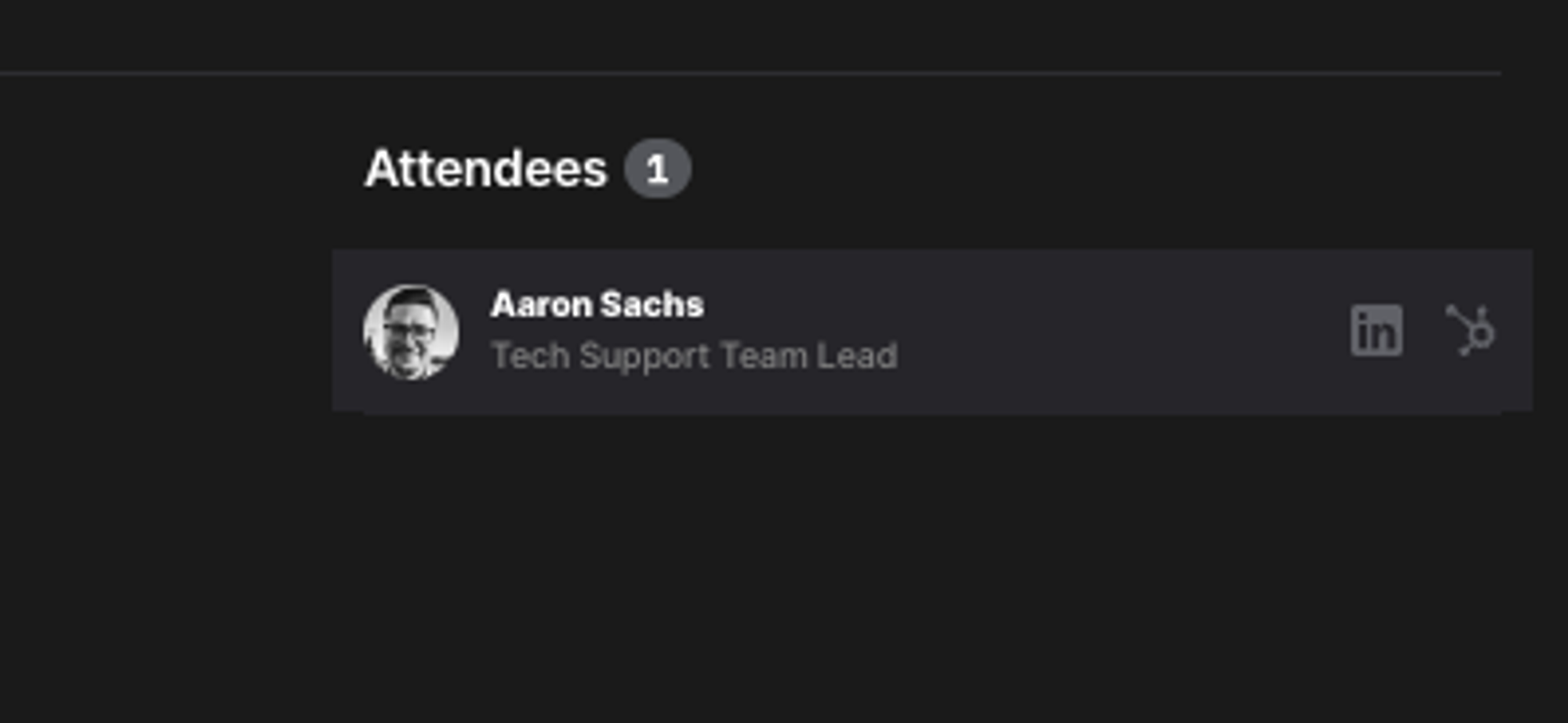Viewing Calls with a Company
Edited
From the Team Calls tab, click on a Company logo to view all calls with that company. You will be taken to a new tab with all of the calls associated with that company.
On the right-hand side of the screen, you can view all attendees that have been on those calls. You'll see links to the attendee’s LinkedIn page and CRM account page if you have enabled a CRM integration: