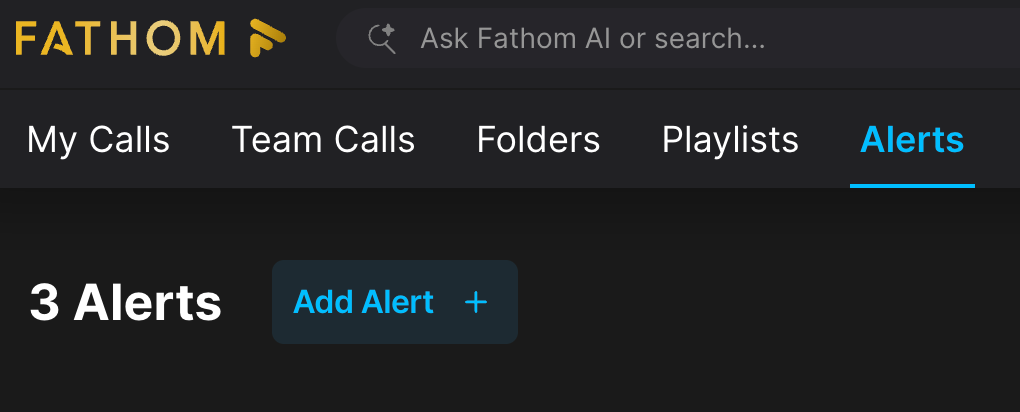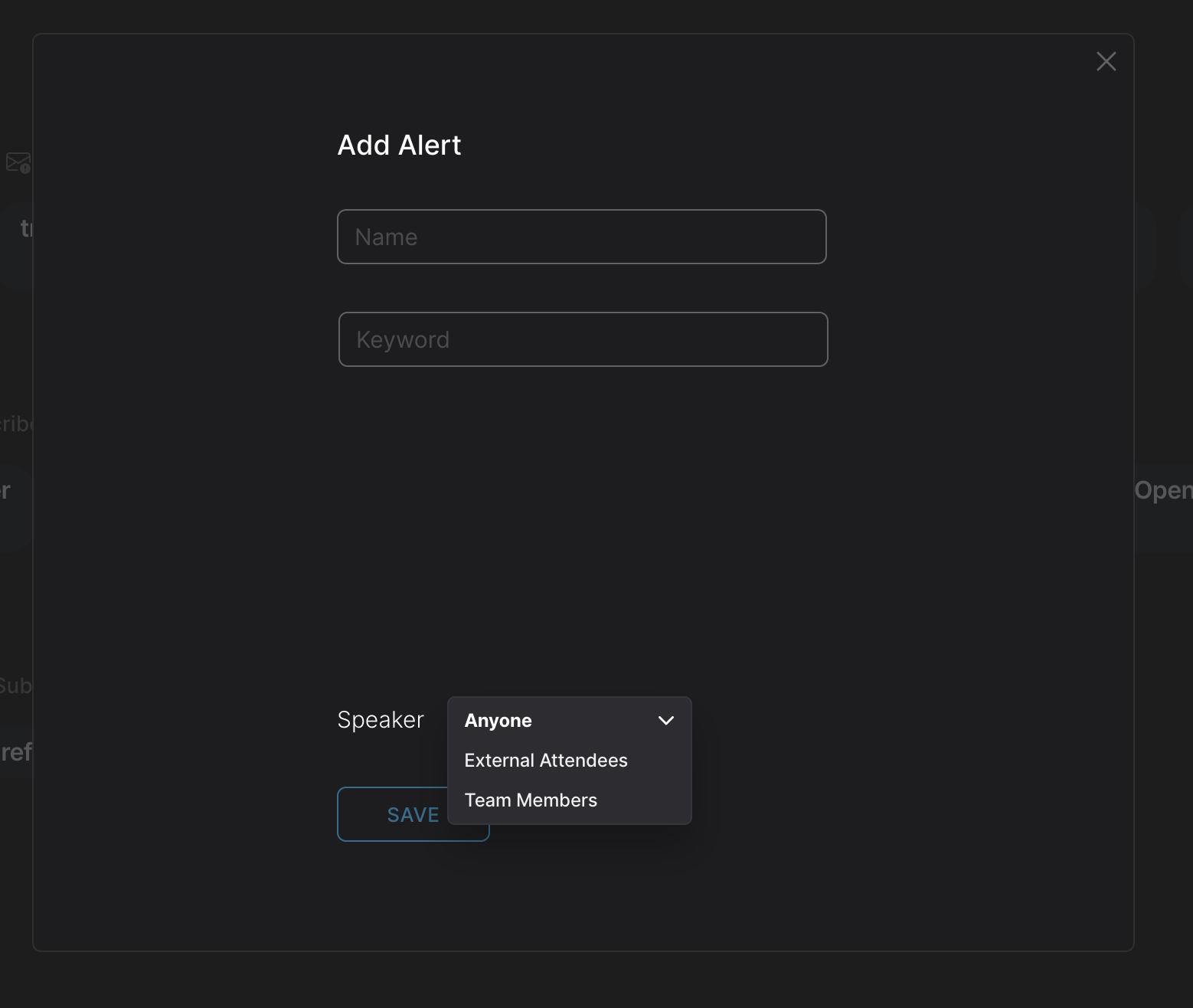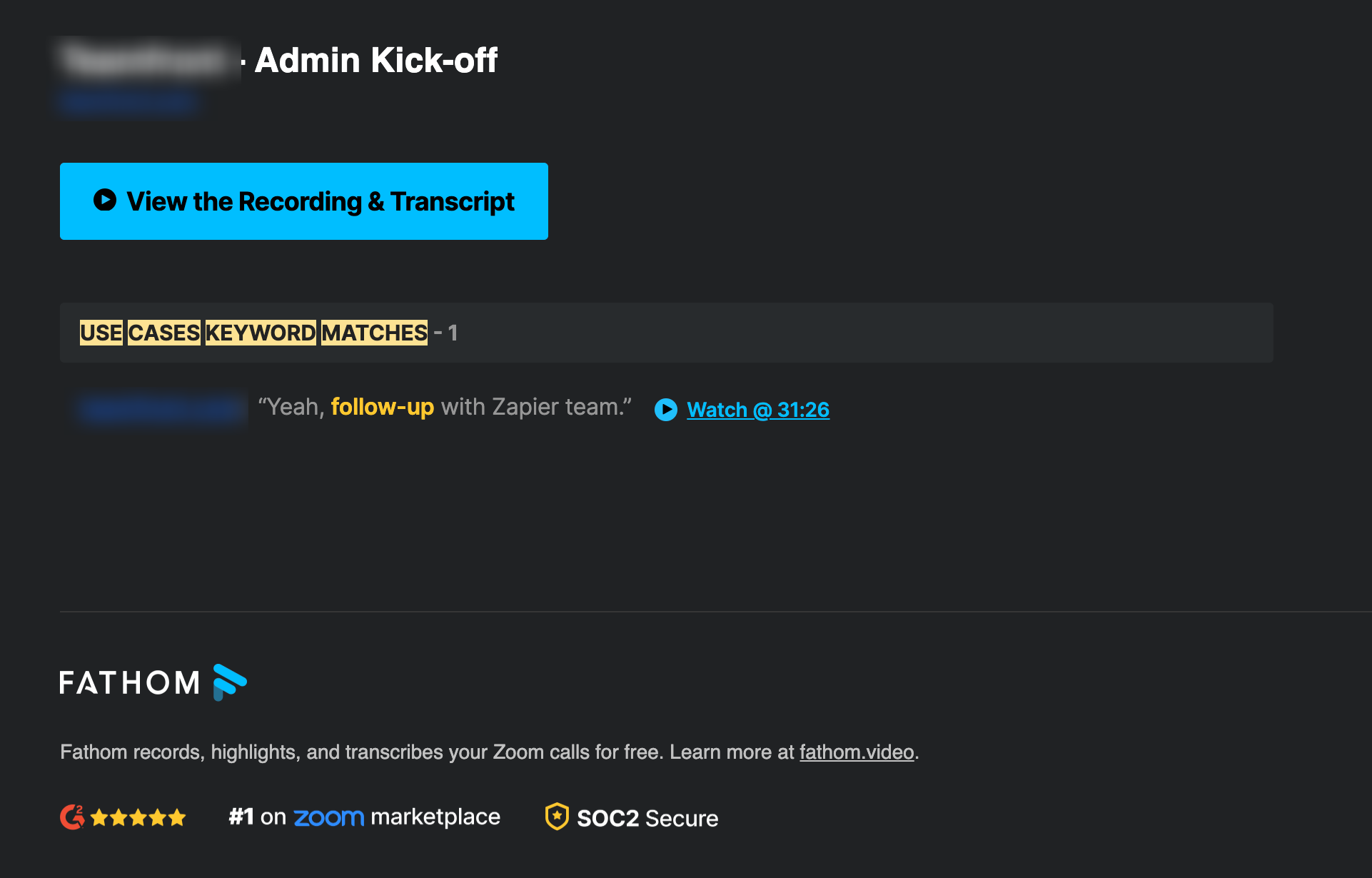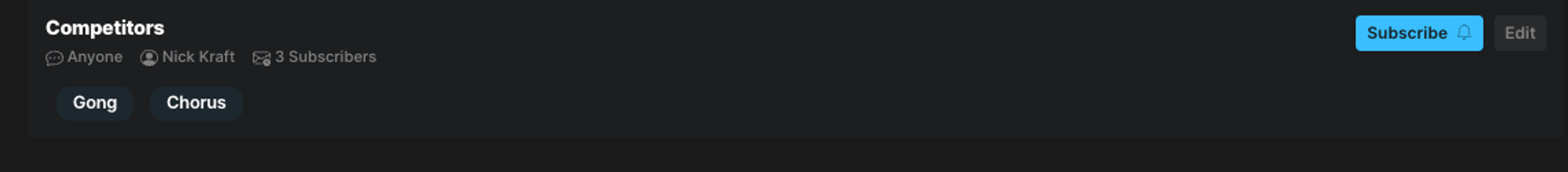Creating and Subscribing to Alerts
What is an alert?
An alert is a notification that a keyword was said during a meeting. For example, you can create alerts for your competitors so that you are notified via email whenever a competitor’s name is mentioned on a call.
💡 Alerts can only be triggered for external calls.
How to create an alert
Click on the Alerts tab.
Click the blue Add Alert button.
Give the alert a name.
Add your keyword(s).
Choose if you would like a notification if anyone mentions this keyword, only external attendees, or only team members. Then, click Save.
Alert Emails
You will receive an email notification after a meeting is over with a transcript of the sentence with the keyword and the link to view the recording at the moment the keyword was said:
Subscribing to your teammates' alerts
On the Alerts page, click the blue Subscribe button to subscribe to your teammates' alerts. Moving forward, you’ll receive an email notification when any of their keywords are mentioned on calls.