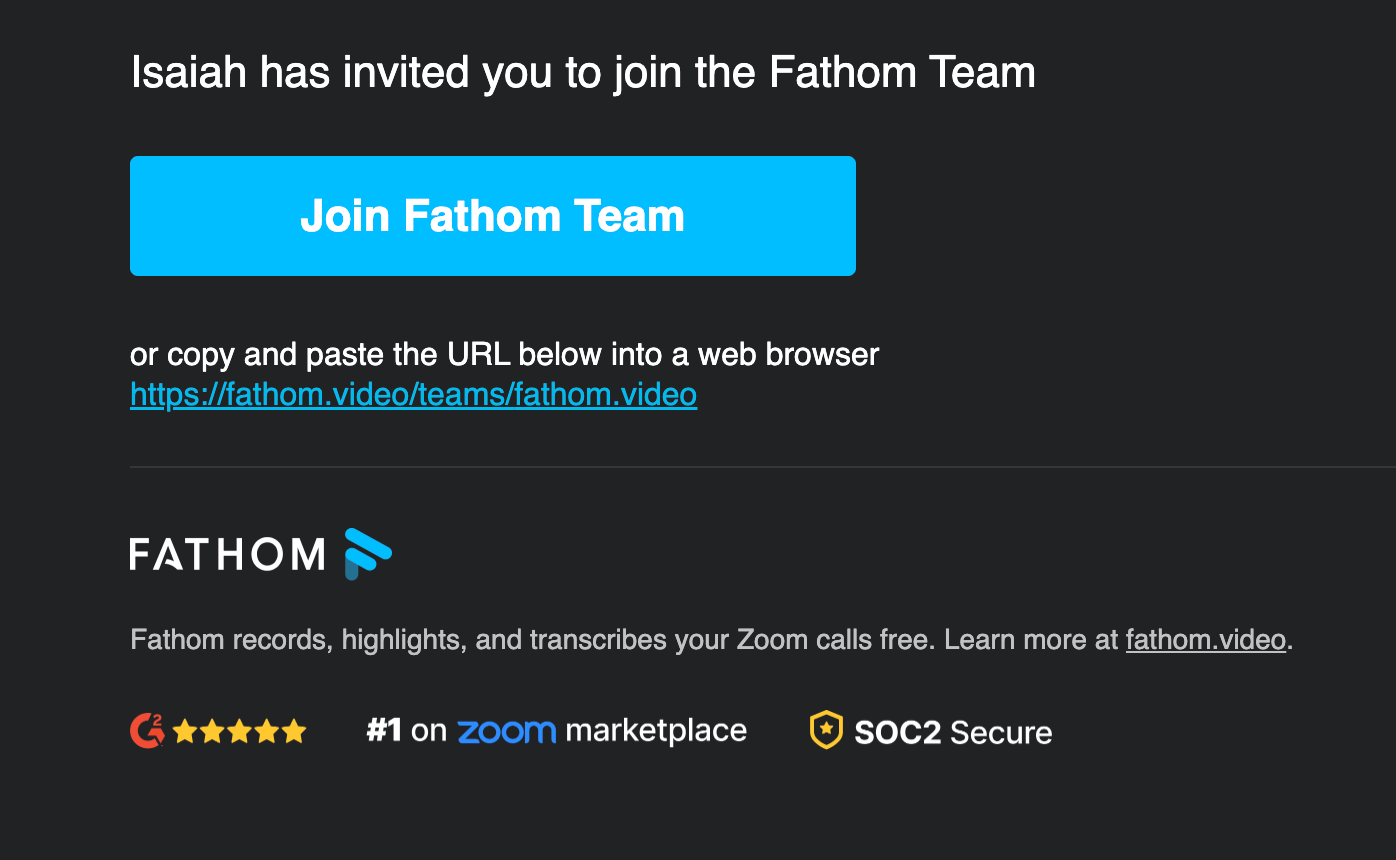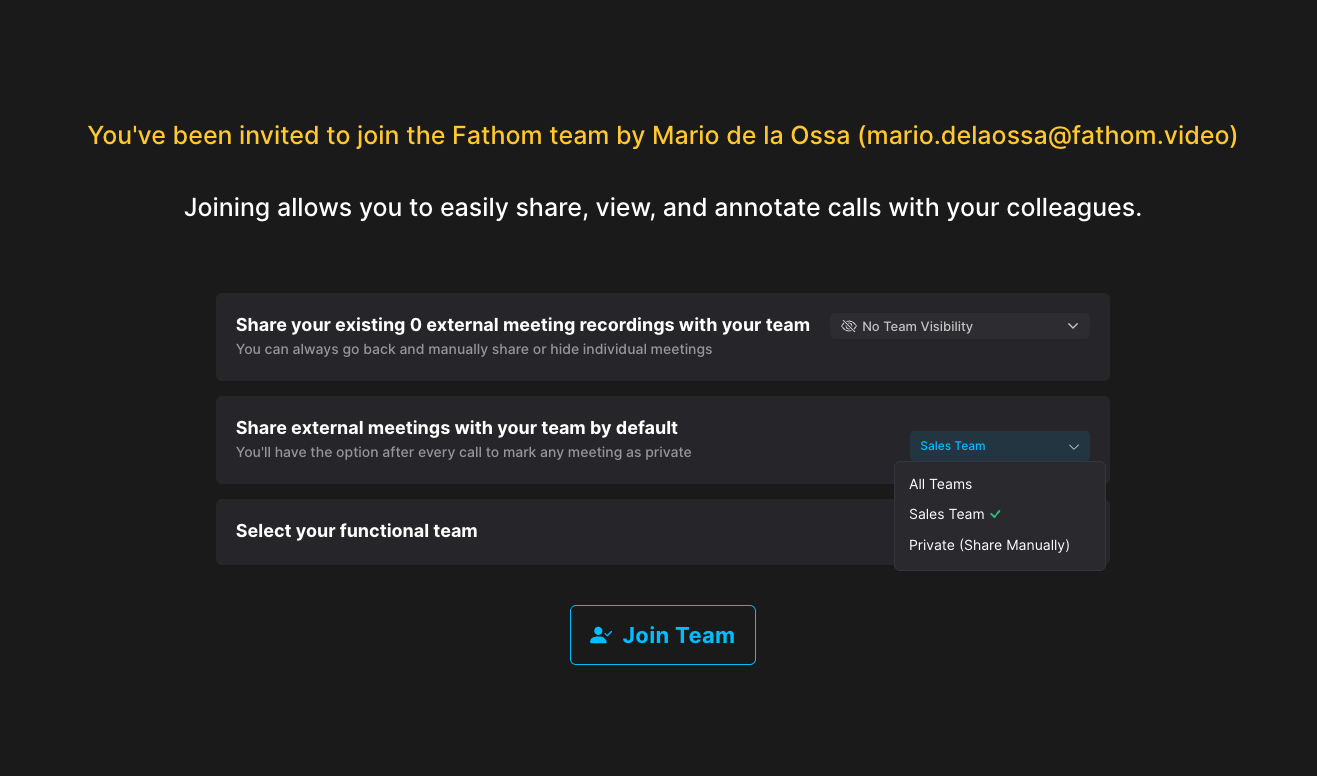Joining a Fathom Team
So you've been invited to a team - how exciting! Use the quick guide below to get started and make sure you're set up for success.
Once you're added to a Fathom Team, you'll receive an invitation email to log in to Fathom and join that team.
Email Invite
Fathom Web App
Team Settings
Share existing recordings with your team
You can decide if you would like to share your existing external meetings with all teams, only your team, or hide them.
After joining the team, you can manually adjust each recording to share it or hide it from the team. Read more about how this works here!
Account & Content Ownership
Once a user joins a Fathom Team Account, their account and its content belong to the Team Account and become managed by the team's administrators.
This means:
Only a team admin can take actions on the account, such as:
Removing the user from the team
Changing the email address on the account
Note: Fathom Support cannot make these changes on a user's behalf.