To start a test call in Fathom, hover over your profile icon, and then click Start Test Call.
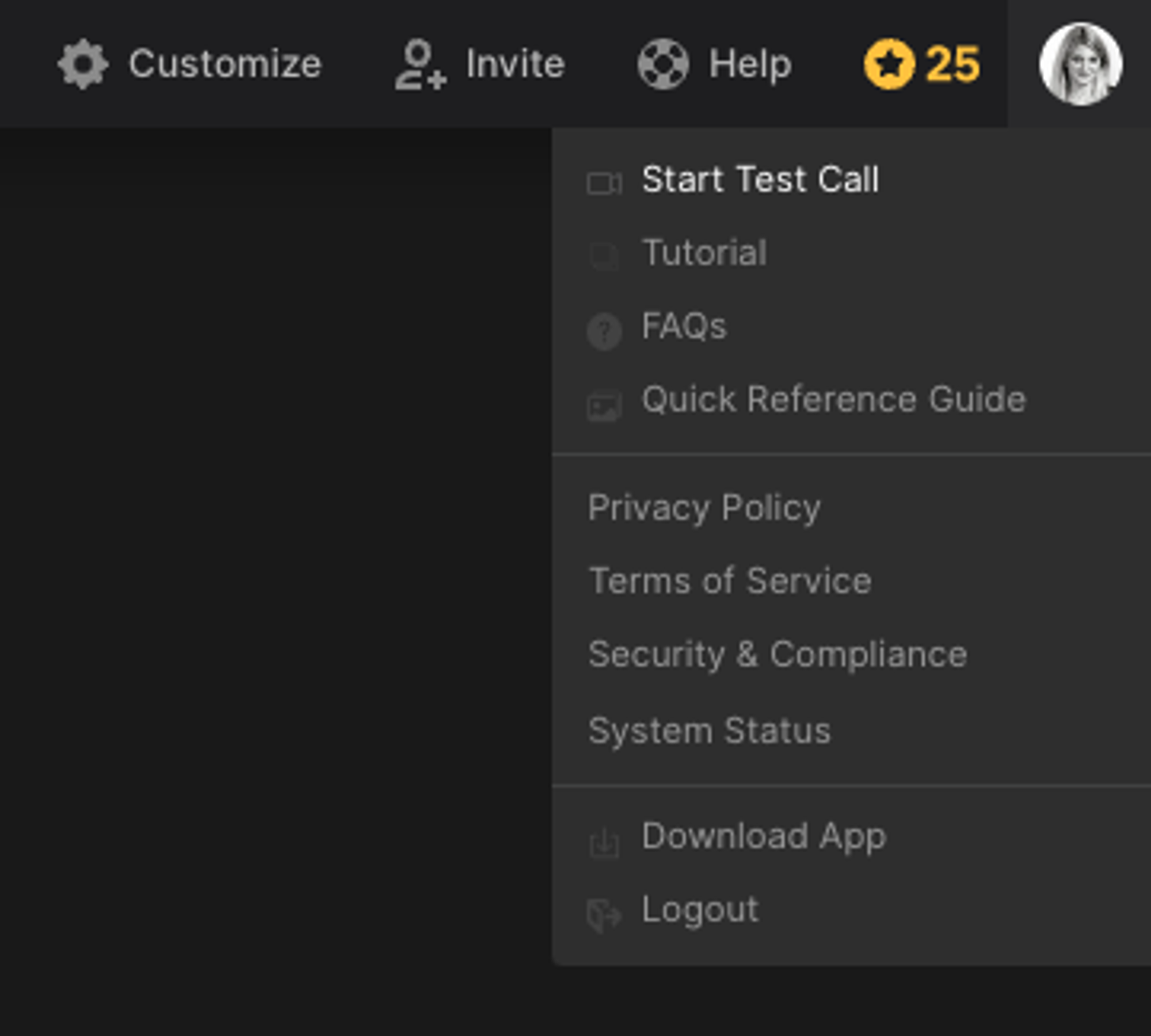
The Test Call will show you how to leverage all of the great features that Fathom has to offer!
If you have Zoom's Waiting Room feature enabled, be sure to admit the Fathom Notetaker to the call.