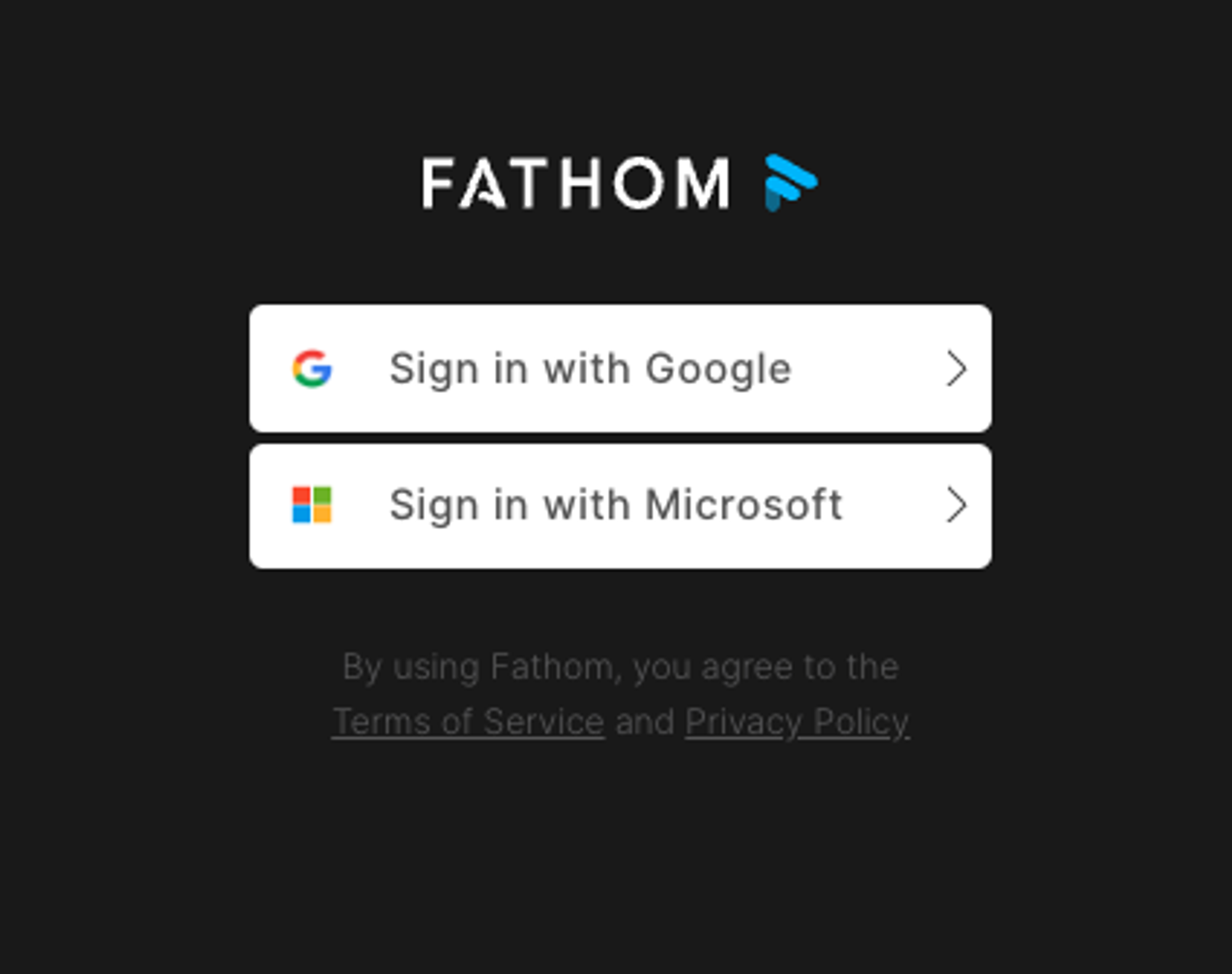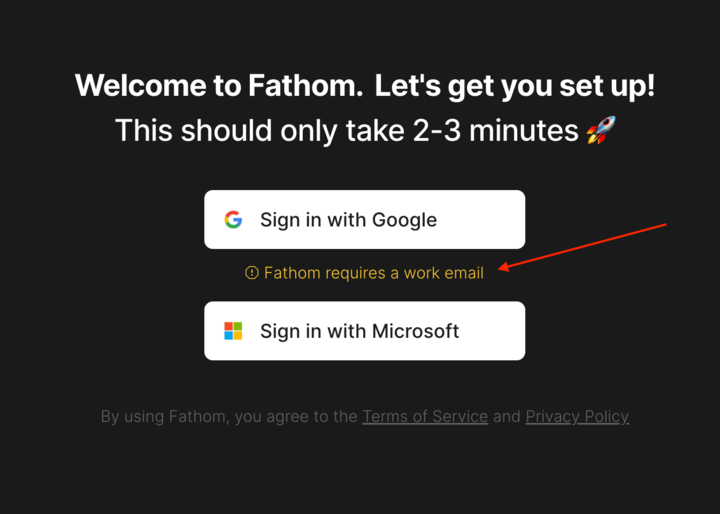Signing In to Fathom
Using Single Sign-On with Google and Microsoft
Fathom uses single sign-on (SSO) to make it easy to log in to the app. You can log in with your Google email address or your Microsoft account.
Use this URL to log in to Fathom: https://fathom.video/users/sign_in
What if I don't use Google or Microsoft for my email?
At this time, Fathom only supports Google or Microsoft-based email addresses.
Signing in with Microsoft
Microsoft will sign in to the last account that you used, so make sure the account you're logged into matches the one you'd like to use with Fathom.
If you’re unsure about which account you’re signing into, try an incognito window. This way, you can type in the email address and password. You can also open a separate tab on the same browser and log in to your Microsoft account to be sure you know which account you’re logged into.
Email Requirements for New Users
Fathom now requires company email addresses for new users who don’t meet certain activity thresholds.
If you attempt to sign up using a consumer-domain email (for example, gmail.com or yahoo.com) and have at least one scheduled meeting (with attached Zoom, Google Meet, or Teams links) in the next seven days, you’ll need to sign up with a company email instead.
Once an account has been blocked for not meeting the meeting threshold, it cannot be reactivated using that same email address. To join Fathom, your email must be added under a team account.
This change does not affect existing Fathom users — only new sign-ups moving forward.