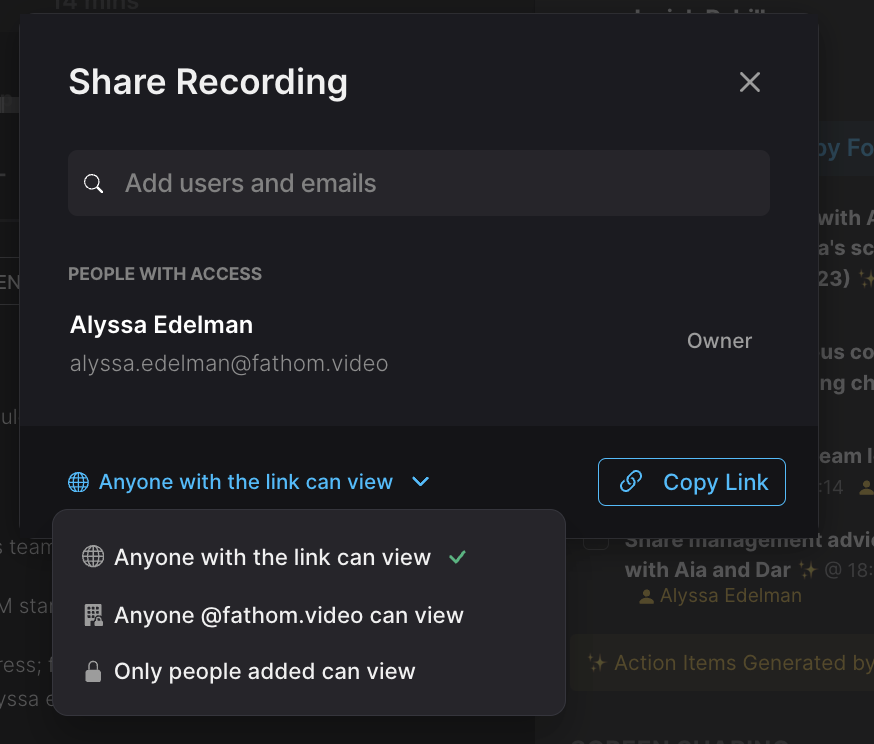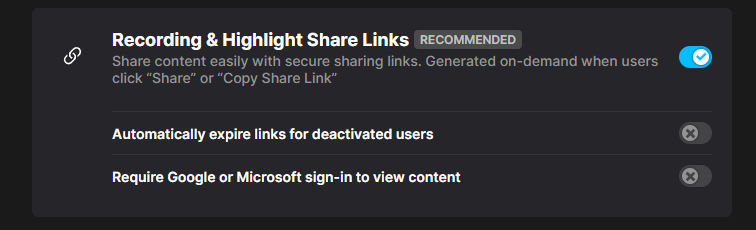If I share my recording, will my client need a Fathom account?
Edited
No, they do not need a Fathom account!
When you share a link with someone, they can easily access the recording without signing up for or downloading Fathom.
How to Share a Recording
Locate the recording you wish to share in Fathom.
Click on the Share button. This will generate a shareable link containing the video, transcript, and any associated questions.
Copy the share link and send it to your intended audience.
You can set the link to be viewable by Anyone with the link, Anyone on your same domain, or Only people added.
💡 If you're using Team Edition, accessing the call might require signing in with the same domain depending on your team's settings.