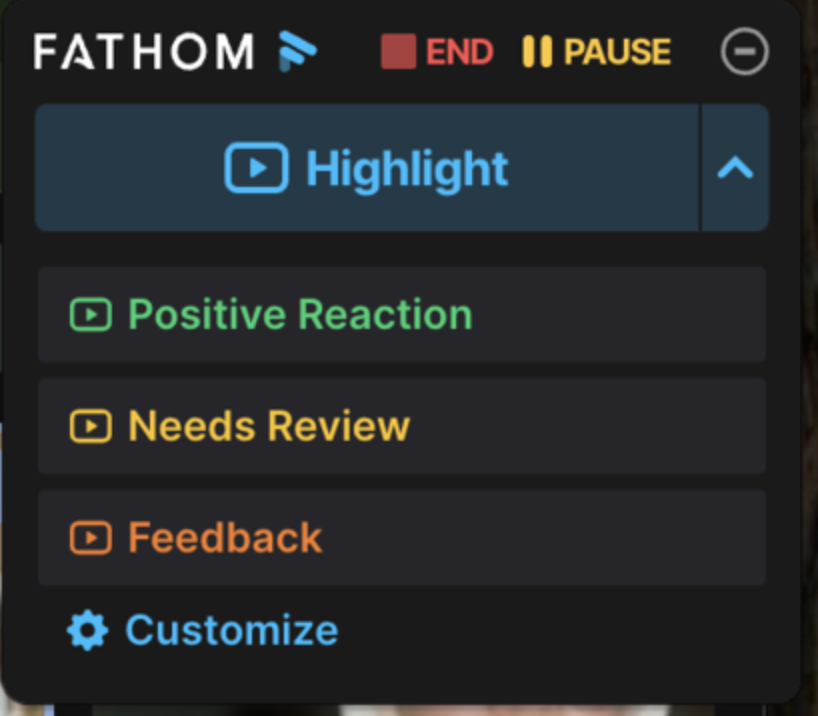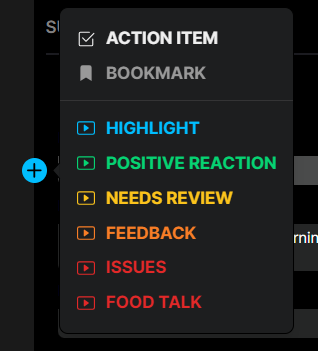Marking Highlights on a Call
You can highlight specific moments in your meetings, making it easy to recall and share important insights from your calls.
What are Highlights?
Highlights are one of the core features of Fathom. When you click a highlight button on a call, Fathom earmarks that portion of the call so you can review or share it later.
You can also manually add Highlights after a call by clicking the plus icon on the left side of a transcript bubble.
How Highlights Work
When you click on a Highlight, Fathom records that section retroactively to when your attendee started talking. It then listens for when you start talking again (excluding any short phrases like “ok” or “tell me more”) to determine where that highlight should end automatically.
You can manually end a highlight at any time by clicking on that highlight again.
Configuring Highlight Types
Check out this article to learn more about creating custom highlight types!