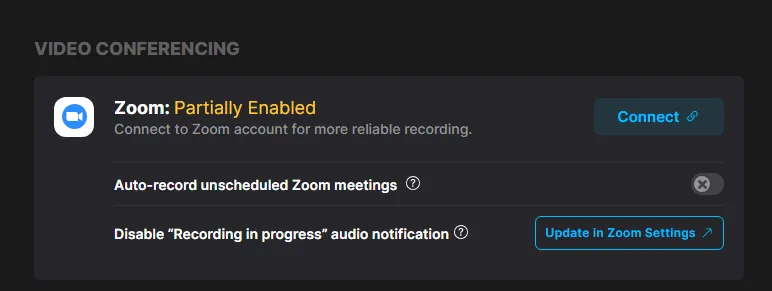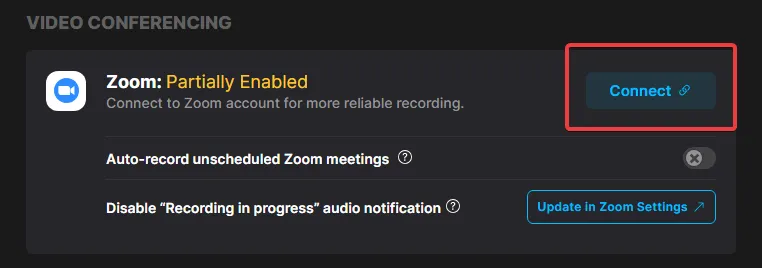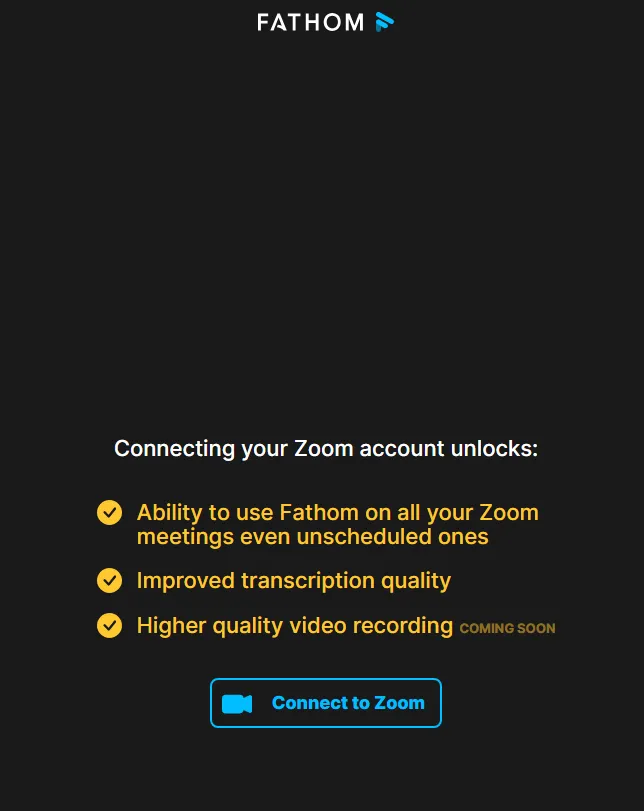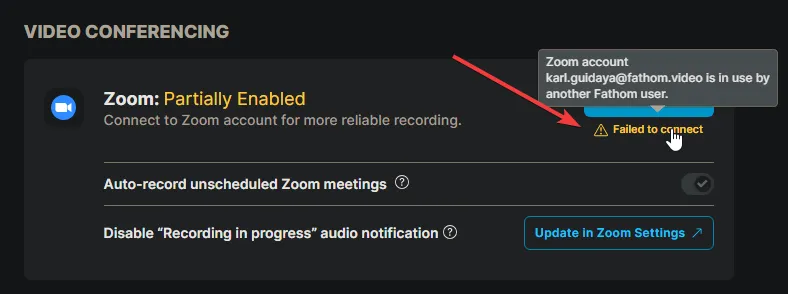What does “Partially Enabled” mean for your Zoom connection in Fathom?
If you see “Partially Enabled” on your Fathom settings page, it means your Zoom account hasn’t been fully connected to Fathom yet.
Connecting your Zoom account will:
Make it much easier for Fathom to join and capture your meetings
Allow you to auto-record unscheduled Zoom meetings (super handy if you have impromptu calls!)
How to connect your Zoom account
On your Fathom Settings page, click the Connect button on the right-hand side:
You’ll be taken to this page:
Click Connect to Zoom.
Sign in with your Zoom account and you’re all set!
Having trouble connecting?
If you see this error:
This means that the Zoom account you’re trying to connect to is already connected with a different Fathom account.
How to fix this:
Log in to the Fathom account where your Zoom is currently connected (if you know which one it is) and disconnect it. Then, you can connect it to your new account.
If you’re not sure which Fathom account it’s connected to, just reach out to our support team, and we’ll be happy to help disconnect it for you!