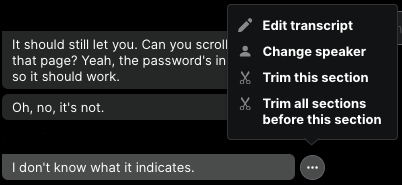Trimming Calls
Edited
Here's a quick guide on trimming your recordings:
Navigate to a call, then click Transcript
Hover over the section of the transcript you'd like to trim out
Click the three dots and select "Trim this section":
Refresh the page to see the applied changes
You also have additional trimming options:
• Trim all sections before this section – Removes everything before the selected part.
• Trim all sections after this section – Cuts everything after the selected part.
• Trim this section – Removes just the selected portion for precise edits.
💡 Trimming your transcript will also trim the relevant video from the call.
Once a meeting is trimmed, it cannot be undone - but we can try to restore the whole call from our end, just email us at help@fathom.video!
trim
trim video
trim recording
how to trim
edit