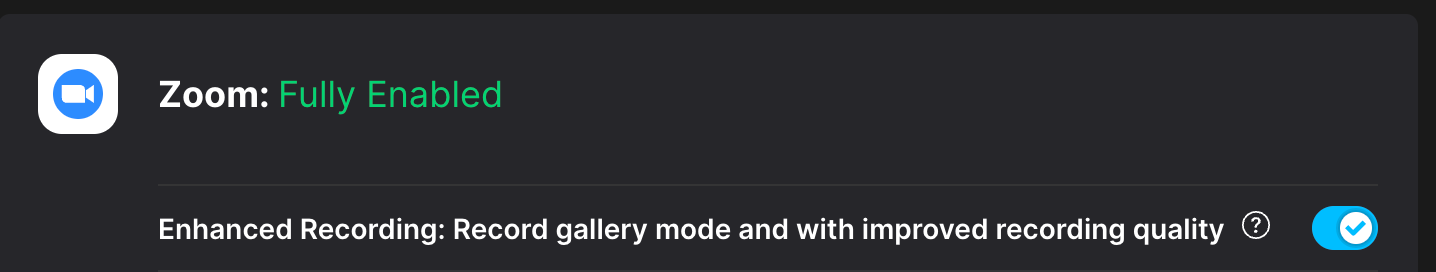Using Fathom with Zoom Live Stream
Our newest and most robust way of recording your Zoom calls uses Zoom's Live Stream functionality. Your recording is not live streamed anywhere -- this just means we're receiving your audio and video in real time over the internet!
Benefits of Zoom Live Stream
Improved Recording Quality - the audio and video quality are better than bot-based recording.
Gallery Mode Recording - the recording will also reflect your viewing experience - if you use Gallery mode in Zoom, your recording will use it as well!
Please note: If the host is screen sharing while gallery view is enabled, the recording will capture only the speaker and the shared screen.
Automated Recording Consent Collection - the Live Stream triggers a recording notification dialog for each attendee, simplifying the consent process.
Configuring Zoom Live Stream
Navigate to the Fathom Settings page
Scroll down to the Video Conferencing section
Toggle Live Stream on or off: