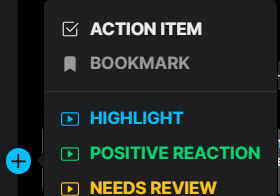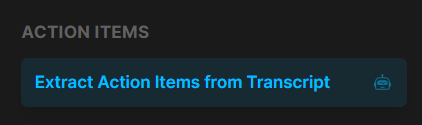Using Highlights for Action Items
Action items help capture tasks you need to complete post-call. Once the call is over, you'll have an organized checklist of exactly what you need to act on from your meeting, separate from your call notes!
Capturing Action Items
During a Call
Click the Action Item button (which looks like a blue checkmark) to capture 10 seconds before and 10 seconds after your click:
After a Call
To annotate a call recording, click the plus icon beside the part of the transcript that you would like to add as an action item.
Generating Action Items Automatically
Click "Extract Action Items from Transcript" to have AI do the heavy lifting and generate action items based on your transcript.
Formatting Action Items for External Systems
You can copy action items formatted to paste directly into Asana, Google Docs, Gmail, Todoist, and Microsoft Word. Just hover over the "Copy for" button and select the system you prefer.